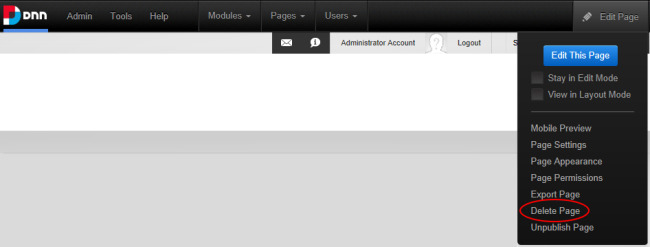
How to delete a page and any child pages it may own from a site. Pages set as either the Splash page, Home page, Login page, or the User page cannot be deleted until the setting is removed. The last visible site page can also not be deleted. Deleted pages are stored in the Recycle Bin where they can either be restored or permanently deleted.
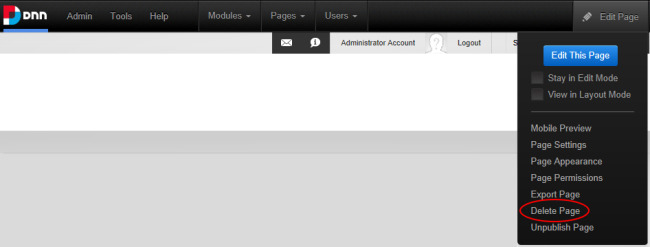
Related Topics: